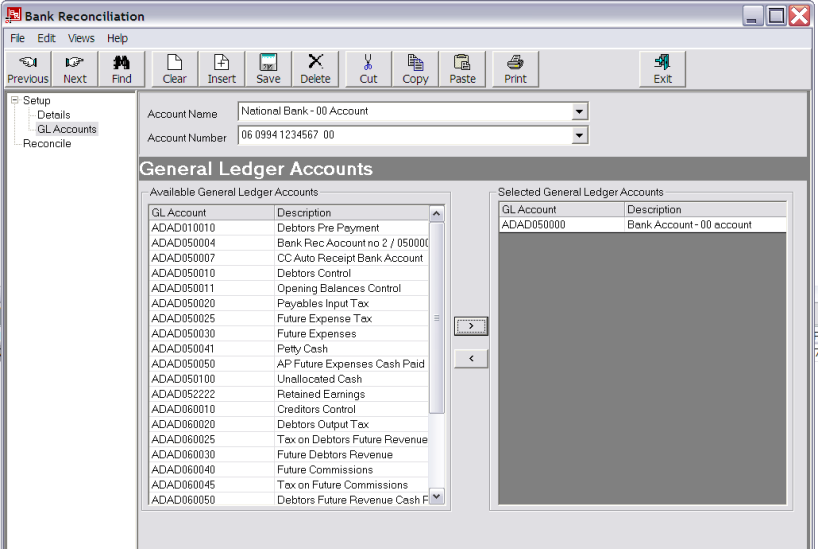
Starting Number
Enter the number prior to the number of the first bank statement to be reconciled. This will be used as the number of the initialisation . The initialisation will hold all of the transactions which either make up or contribute to the opening balance of the first statement to be reconciled.
Starting Balance
Enter the amount that has been determined (in consultation with Tourplan Support) as being the balance that the Bank Reconciliation is going to commence with.
Forward
To continue, click the Forward button in the Wizard Bar.
Screen Shot 39: Add GL Account to Bank Account
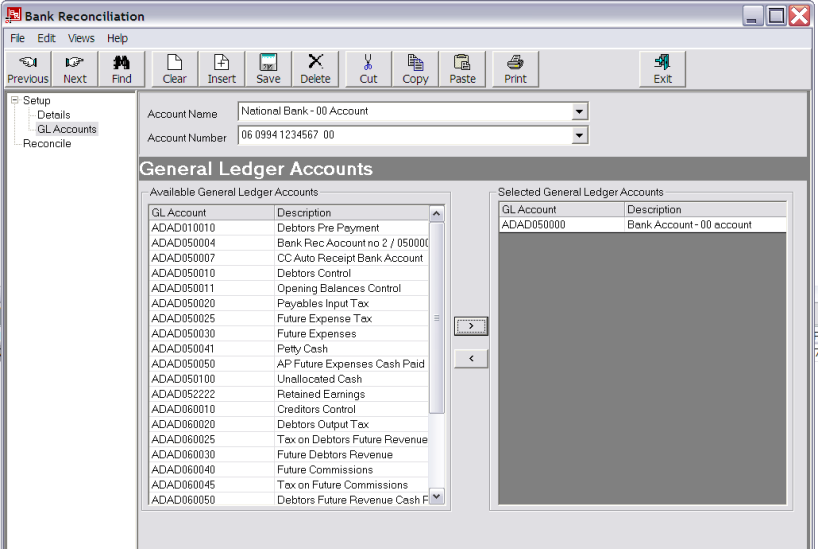
This screen is used to attach Tourplan GL accounts that will have transactions that will appear on Bank Statements for this physical bank account.
|
|
More than one GL account is able to be attached to a bank account. |
To attach a GL account, highlight the account in the Available General Ledger Accounts column and click the > button. To remove a GL account from the Selected list, highlight the account and click the < button.
Save
To continue, click the Save button in the Wizard Bar.
Screen Shot 40: Example Completed Bank Account Details
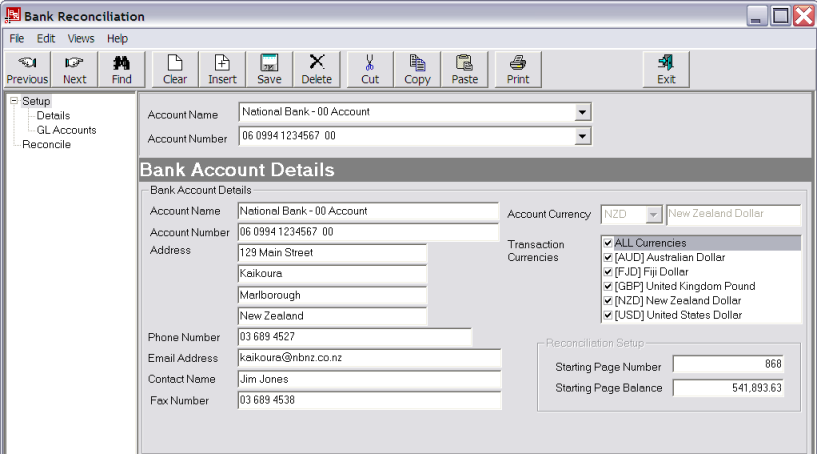
The details can be edited if necessary.
To edit the GL account(s) attached, click the GL Accounts node in the menu side bar.
|
|
When the Bank Reconciliation is first used, there is an initialisation process to go through. This should not be done without consulting Tourplan Support. The initialisation process is a one off process and is dealt with on an individual company basis, so is not covered in detail in this document. |
The initialisation effectively allows the tagging of those transactions already entered into the system which are not going to appear on any future bank statement.
Screen Shot 41: Bank Reconciliation Initialisation Screen
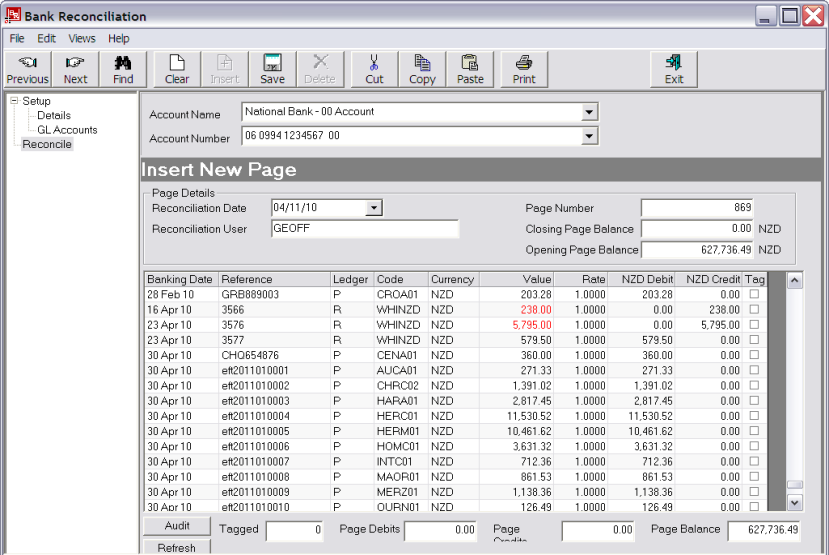
(continued in Debtors/Creditors Banking)